

Reference- 23
Canvas - Menus - Edit (continued)
Layer
Clear Layer: Clears the currently selected layer. If a background color has been assigned, clearing teh layer will entail filling the entire layer with this color. If not, the layer will be cleared to transparent.
Clear Background: Clears the background color previously assigned to a layer.
Background Color...: Presents a color chooser dialog to enable the selection of a background color.
Layer Manager: Activates the Layer Manager window, or brings it to the front if it is already open:
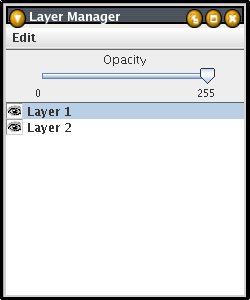
The Layer Manager provides the following functions to aide in the use of layers in a popup menu that is activated by right-clicking in the layer list:
New Layer: Creates a new, transparent layer at the position of the currently selected layer.
Show Layer: Makes the selected layer visible if it is currently hidden, or does nothing if the layer is already visible.
Hide Layer: Makes the selected layer invisible if it currently visible, or does nothing if the layer is already hidden.
Duplicate Layer: Creates a copy of the selected layer, inserting it at the position of the selected layer.
Rename Layer...: Presents a dialog allowing the name of the selected layer to be modified.
Drop Layer: Combines the currently selected layer with the layer directly beneath it. Multiple layers can be dropped at once. If any of the layers underneath of an opacity less than 255, the final appearance will take this into account.
Delete Layer: Removes the selected layer from the layer list. Multiple layers may be deleted at once.
Repeat Last: Repeats the last filter-related item that was executed.
Randomize Blocks: Randomizes the image based on the size of the current selection:
Source image

Randomized, based on a 2 x 2-pixel block:
