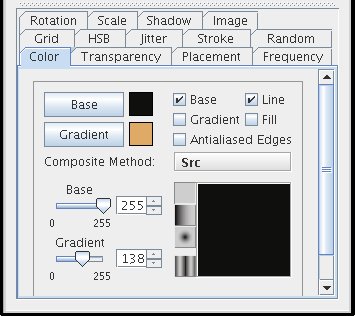Reference- 1
Installation
In order to run Semicuro, you must have v1.5 of either the Java SDK installed, or the Java Runtime Environment(JRE). Both are available from Sun's website
Linux
Download the binary tar.gz file and extract it into your home directory. In order to run it (assuming your in the home directory) by typing .semicuro/semicuro.
Windows
Download the binary zip file, and extract it into an appropriate directory. Inside the semicuro directory there will be a file entitled Semicuro. Double-click on this icon, and you should be up and running.
Overview
The Semicuro painting application is comprised of four primary components: the Brush Designer, which is where bristles are drawn and edited, the Brush Manager which is where the brushes and their respective bristles are maintained, the Paint Manager, which is where a bristle's appearance/rendering behavior is determined, and finally, the Canvas, which is where the painting takes place.
The workflow is fairly straightforward: create a new brush, add bristles by drawing their shapes, and define how they will be rendered. Their rendering behavior is determined by the settings in the various tabs in the Paint Manager. Any change in settings will be applied to the bristles that are currently selected in the Bristles list.
In addition to the menu bars in the main application and canvas windows, popup menus (accessible via right-click) are available for Brushes list, the Bristles list, and the Canvas.
Brush Designer
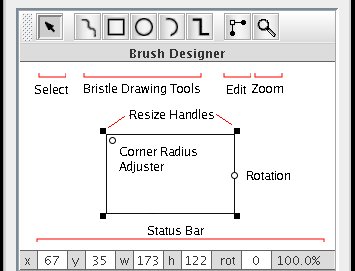
Brush Manager
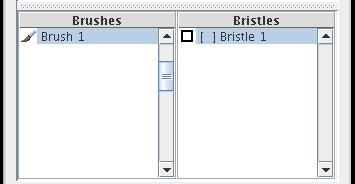
Paint Manager