

Reference- 21
Canvas - Menus - Filter (continued)
Offset Image: Presents a dialog that permits "shifting" portions of the image by a specified amount, along either the X or Y axes:

Offsetting portions of an image can be useful for either shifting an entire texture that needs to have some element line up with the image border. A good example is the creation of a texture that requires "staggered" rows. Such might be case with a texture that involves stone blocks or bricks. When initially painted, they'll have a grid-like appearance:
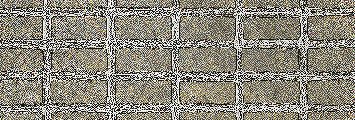
After the offset is applied, it takes on a more realistic appearance. Since the bricks are 64 pixels wide by 32 pixels high, ther offsets used were as follows:
- Shift along X axis by: 32 pixels
- Row height: 32 pixels
- Do this every: 2 rows
- Random variance: 0 pixels.

Convolution Matrix...: Presents a dialog that allows the ad-hoc definition of a 4x4 matrix used to modify the appearance of the texture. The predefined sets of values include Soften, Sharpen (2 variations), Emboss (2 variations), Edge Detection (6 variations), and Relief. These can be used as is, or as starting points to compose other combinations:

Original:

Soften:

Sharpen:

Emboss:

Detect Edges:

Relief:
